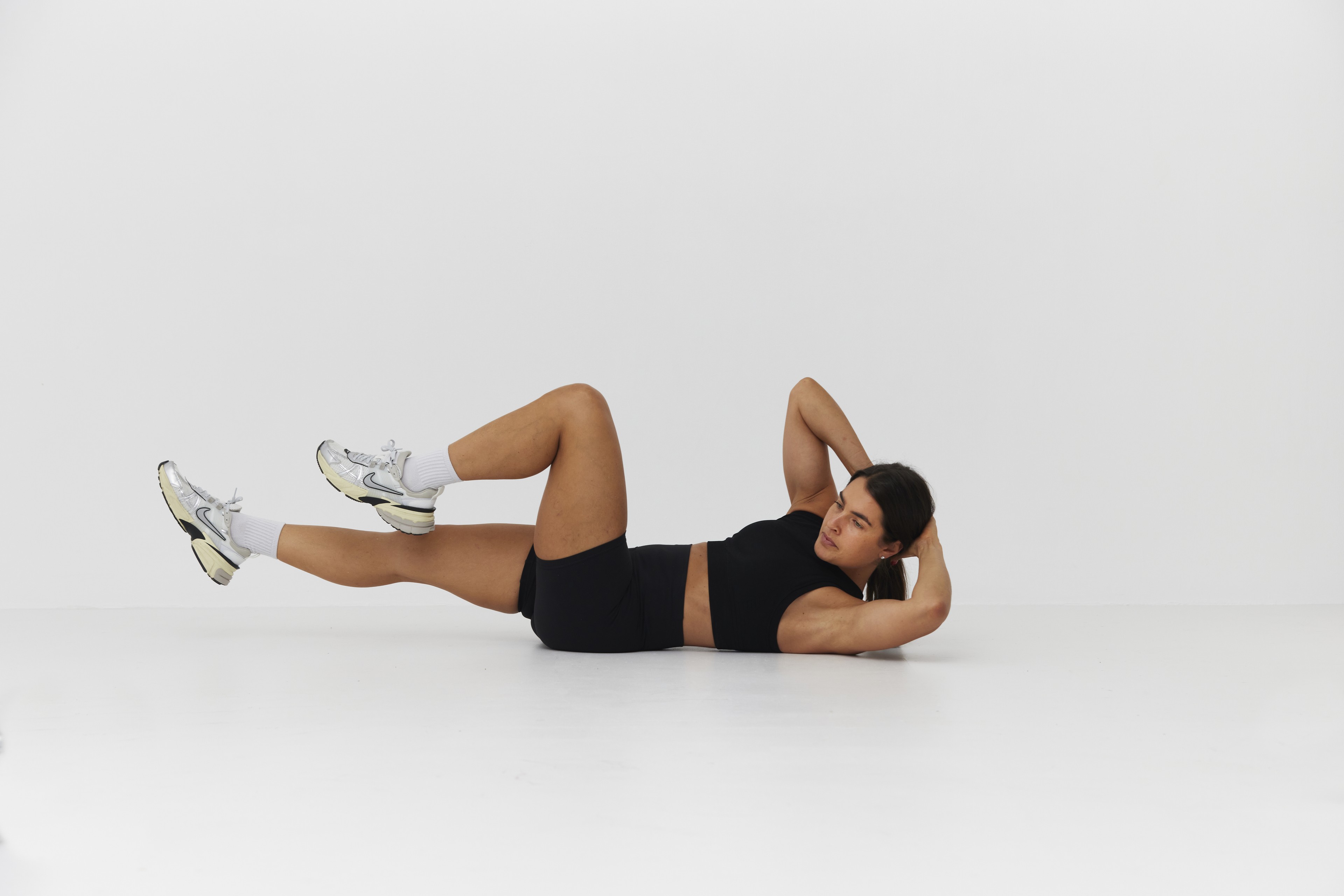Ergonomics at Work: Physiotherapy Tips for a Healthier Workday
In today’s digital age, many of us find ourselves glued to our desks for hours on end. While our work may demand focus and productivity, it’s essential to pay attention to how our workstations are set up. Poor ergonomics can lead to various discomforts, including back and neck pain, wrist issues, and repetitive strain injuries. Fortunately, with a few adjustments guided by physiotherapy principles, you can create a healthier, more comfortable work environment.

In today’s digital age, many of us find ourselves glued to our desks for hours on end. While our work may demand focus and productivity, it’s essential to pay attention to how our workstations are set up. Poor ergonomics can lead to various discomforts, including back and neck pain, wrist issues, and repetitive strain injuries. Fortunately, with a few adjustments guided by physiotherapy principles, you can create a healthier, more comfortable work environment.
Ergonomic Tips to Improve Your Workstation Setup
1. Chair Adjustment:
· Height Matters: Your chair should be at a height that allows your feet to rest flat on the floor. This promotes better circulation and posture.
· Knee Positioning: Ensure your knees are at a 90-degree angle to prevent strain on your lower back.
· Support Your Spine: Choose a chair with good lumbar support to maintain the natural curve of your spine. If getting a new chair isn’t feasible, consider using a lumbar roll for added support.
2. Footrest and Leg Positioning:
· Footrest Use: If your feet don’t comfortably touch the ground, a footrest can help.
· Avoid Crossing Legs: Crossing your legs can hinder circulation and put unnecessary pressure on your hips and glutes.
3. Desk and Monitor Height:
· Monitor Alignment: Position your monitor at eye level to reduce neck strain.
· Distance Matters: Keep the monitor about an arm’s length away to avoid eye fatigue.
· Standing Desks: If possible, try using a standing desk and alternate between sitting and standing throughout your workday.
4. Keyboard and Mouse Position:
· Elbow Height: Ensure your keyboard and mouse are at elbow height to prevent wrist strain.
· Distance from Body: The keyboard should be at a comfortable reach—avoid stretching to access it.
· Wrist Positioning: Keep your wrists relaxed and in a neutral position, avoiding upward or downward bends. Consider an ergonomic keyboard or wrist support if necessary.
5. Move More Often:
· Frequent Breaks: Remember to take breaks! Use the 20-20-20 rule: every 20 minutes, look at something 20 feet away for at least 20 seconds to help reduce eye strain.
· Stay Active: Make it a habit to stand up and move around every 20-30 minutes. Regular movement can help alleviate tension and improve circulation.
By implementing these ergonomic tips, you can create a more supportive workspace that promotes well-being and productivity. Remember, a few small adjustments can make a big difference in how you feel throughout your workday.
Let’s prioritise our health and well-being while we tackle our tasks! If you would to discuss ergonomics with one of our physiotherapists, you can book in online for a consultation today.